Did you know that every laptop and mobile device has about a 1-in-10 chance of being stolen? The majority of these events take place in an office, or in a classroom. The bulk of laptops that are stolen – over 90% of them – are never recovered. Obviously, a laptop is an essential asset to many of us, especially now that a lot of the workforce prefers to take their job with them on-the-go, so it’s critical that we do our due diligence and protect our belongings. Can you insure a laptop?
Warranties do not usually include theft. TLDR; your laptop is typically covered as a part of your “personal property” component, contained within your homeowner’s or renter’s insurance. Still, there’s some things you need to know; some restrictions, info, what is covered, etc. Let’s dig in.
What type of insurance does a laptop need?
Both renter’s and homeowner’s insurance will cover a laptop, as it’s a part of your personal possessions. If your laptop is insured for the perils that are listed in your policy, that’ll likely include things like vandalism and theft. So, if you’re at the local café doing some work and your laptop is swiped while you were taking a bathroom break, your insurance would cover you. A standard policy will also insure your laptop from physical perils such as the following:
- Fire
- Lightning
- Falling objects
- Theft
- Vandalism
- Windstorm
- Freezing
- Explosions
- …and more
Obviously, the extent of what your laptop is covered for depends on the finer details of your policy, who your insurer is, and any added coverage you’ve purchased for an additional premium.
Note, however, that with any claim filed, you’ll need to pay a deductible as a part of the replacement cost for your laptop. For things that are typically valued much higher than your average belonging, like bicycles, collectibles, engagement rings, you’ll potentially be asked to purchase what’s known as extra coverage or “scheduled personal property.” However, this may not apply to laptops as electronic items are deemed “more prone to accidental damages.”
If you want to protect your laptop with your renter’s or homeowner’s insurance, great! All you need to do is get a policy and determine the overall value of your personal property. Walk around your apartment or home and take a video or document your belongings by whatever means – receipts, proof of purchase, warranties, etc. – and estimate its total cost. If you own a lot of high-value items, you may need to purchase an additional rider to cover all your personal property. If you’re confused, don’t worry! A Panda7 broker can work one-on-one with you to determine your needs and help give you advice on how best to insure your laptop.
Is my laptop’s warranty enough?
Most electronic or high-value items come with a manufacturer warranty or a “guarantee” for the first year that you own them. They’ll cover things pertaining to manufacturer defect, like broken keyboards, failures in the hard drive, etc., but things pertaining to external losses, like if you dropped your laptop or if it was stolen – those wouldn’t be covered. Accidental damage, according to warranties, is considered negligence, and won’t be covered.
Some manufacturers will offer protection plans, like Apple Devices. AppleCare+ can be purchased for an additional $379 and can be purchased within 60 days of buying your device. It offers three years of technical support, two incidents of accidental damage (which are subject to service fees), battery service, and service coverage. Unfortunately, this doesn’t cover theft, and it’s more expensive than your typical insurance. Renter’s policies and homeowner’s policies are cheap, and they’ll offer coverage for much more than your laptop. Moreover, the majority of losses with laptops are theft.
Will my home or renter’s insurance cover a work laptop?
What if you use your laptop for business purposes? Would your home or renter’s policy cover it then? It depends – does your company hold you financially responsible for your electronic device?
If you’re the one paying for your laptop, it could be that your insurance provider will have you covered if you should experience a loss. If your company is the one that’s paying for your laptop, they’ll likely have to file a claim through their own separate policy. It’s a waste of your time and effort to do the same.
Tips for protecting your laptop and mobile devices
Insurance is (obviously) a great added layer of protection, but it can’t do anything to physically stop your laptop from being stolen. Your best bet is to prevent all risk of your laptop from being stolen, at all. Here are some steps to protect your devices:
- Always physically secure your laptop. Ensure that is kept in a storage space which can be locked. If this is in an office or classroom, ensure you place it in a desk that is locked, a closet, etc. – and if the device can use a cable lock, secure it to a heavy object!
- Some police departments offer engraving services/laptop registration to increase the chance of identifying stolen equipment.
- Never leave your mobile device unattended.
- Never store sensitive or confidential data on your mobile device or laptop unless you have received authorization to do so.
- Always use a password – ideally two-factor authentication – to protect your devices against unauthorized usage.
- Turn your Bluetooth power off by default to prevent your device from being discoverable.
- If your device or laptop is stolen, contact your local district police for assistance.
Obviously, things happen. When they do, it’s better to be insured. Discuss with your friendly insurance brokers here at Panda7 to determine your laptop’s eligibility for coverage.