Top 8 cybersecurity tips for at home

Cybercrime is a serious threat faced not only by businesses, but also by households and individuals. Cybercrime may come in the form of data breach, hacking, phishing, identity theft, etc. – and the consequences can be phenomenal. While we often see data breach events on the news concerning larger commercial enterprises, smaller instances of cybercrime happen everyday to unassuming individuals and households. What can we do? How do we prevent it?
Panda7 is here to help you identify potential security risks at home and go over some measures on how to mitigate your potential exposures. You can’t 100% prevent cybersecurity, but you can significantly clean up you and your household’s cyber hygiene to ensure your chances of ever experiencing a breach or hack are severely reduced. Read on for our 8 top cybersecurity tips.
Tip #1: Make sure your entire family is informed.
There’s no point in having just one person in your household practicing basic cyber hygiene if the other members are uninformed. It takes just a single person to click on a malicious email or attachment for a breach to occur. Keep your family members up-to-date on basic cyber hygiene, especially any family members who work from home, are doing online shopping, or may be making some form of financial transactions virtually. As an added measure, you may wish to encrypt all your household devices that could be made portable, like laptops, phones, and tablets, to prevent unauthorized access if they are ever stolen or lost. Note that new risks will pop up regularly, so be sure to regularly remind your family members of cybersecurity’s importance.
Tip #2: Learn how to identify potential phishing scams.
Phishing scams are becoming more sophisticated, so it’s important that you and your family members are all on the same page when it comes to recognizing them. There are a few ways to detect a potential phishing scam. One is if the message is sent from a public domain email, as virtually every legitimate organization will have their own personal domains. Your bank will not have an @gmail.com domain. Other ways to detect are misspellings in the domain, poorly written subject, containing suspicious links, and an “urgent” subject matter. When in doubt, don’t click on any links or attachments contained in the email! Forward to IT if you are an employee who works from home.
Tip #3: Use a password manager for multiple accounts.
Having multiple passwords is great for your security, especially as this means that if one account is hacked, your others may be safe – but it can be difficult to remember. Using a password manager like LastPass is secure and it encourages you to create strong, complex passwords for multiple accounts.
Tip #4: Limit access for younger family members.
The biggest issue when it comes to cybersecurity is human error. Unfortunately, our little ones just gaining access to electronics may not have the cyber literacy to recognize potential risks. It’s best to limit access with our younger family members and keep them to child-safe networks, programs, and games to ensure they aren’t able to click on anything they aren’t supposed to.
Tip #5: Secure your WiFi access point if you WFH.
Working from home was a commonality in recent years, and it still is routine for many employees and self-employed individuals. Unfortunately, our WiFi accesses at home tend to be far weaker than the ones we’d operate through in a public office, making them weak to potential cyber attacks. Consider securing your WiFi access point to reduce your risk of experiencing an attack through a weaker entryway. Even if you aren’t a WFH employee, it’s not bad to have the added security.
In addition to this, using a virtual private network (a VPN) is a good way to reduce your odds of having an attack happen through your home network.
Tip #6: Maintain caution when using public WiFi.
Going to a Starbucks to do your work while drinking an iced coffee is always a great way to get yourself out of the same old routine of doing your daily tasks in a home office, but did you know it can be a security risk? Using a public WiFi may not be as secure as your public office’s WiFi, and free WiFi enables hackers the chance to place themselves between you and the connection point. This means that any info or data you send through the public WiFi connection goes directly to the hacker. At that point, the hacker may access any systems that you would be able to.
Tip #7: Have a response plan ready just in case.
If a breach does occur, it’s best to be prepared. We might experience an attack no matter our cybersecurity efforts – all it could take is just one person opening up an attachment that contains malicious malware. For employees who work from home, you may want to consult with your company’s IT on what the next steps are following a potential breach. If you aren’t an employee but experienced a breach or a hacking event, cyber liability insurance may be your best backup plan – the benefit of which is addressed in our last tip.
Tip #8: Consider cyber liability insurance.
Things happen, despite all our cyber risk management efforts. You may consider supplementing your existing cyber security efforts by purchasing cyber liability insurance, for a small added premium to your existing homeowners’ insurance. Your insurance coverage levels may vary depending on if you WFH and other risk factors. Discuss with a Panda7 friendly insurance broker for more information.